
Measuring Social Impact While Streamlining Operations
Schedule a Demo View Interactive Tour A Deep Dive into How Brands and Foundations Can Power Purpose-Driven, Data-Backed Scholarship and Grant Programs
In this webinar, Kyle and Jordan sit down and discuss the background of the 40 under 40 alumni awards as well as dive deeper into how the University of Tennessee Alumni Association leverages Reviewr to power the alumni awards, manages the intake of awards nominations, as well as review and select the award recipients using the Reviewr award management software.
2020-2021 was the inaugural Volunteer 40 under 40 alumni awards which recognize young alumni who have had a significant impact on their industry or field, demonstrated outstanding civic or professional achievements, or served UT in an exemplary manner. The goal of the award program is to not only celebrate 40 of the nearly 250,000 alumni manifesting the Volunteer Creed, but also as a way to engage with young alumni and increase their alumni engagement scores – leading to future participation in alumni engagement activities and endowment contributions.
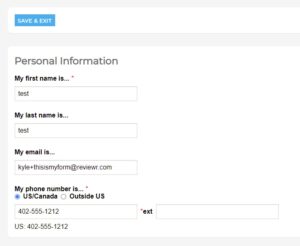
![]()
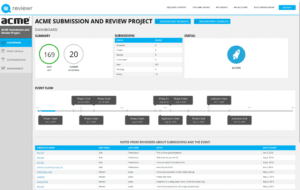
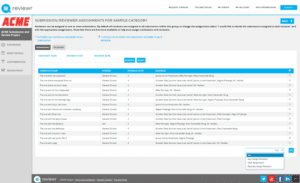
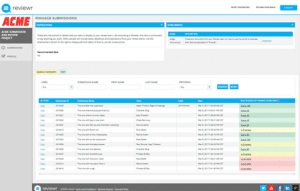
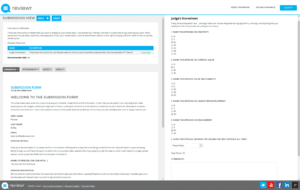

Schedule a Demo View Interactive Tour A Deep Dive into How Brands and Foundations Can Power Purpose-Driven, Data-Backed Scholarship and Grant Programs

Schedule a Demo View Interactive Tour Insights from 500 scholarship provider interviews Bridging the Gap Between Mission and Execution Scholarship programs
