Evaluation Builder
Share This Resource
Evaluation Builder
This is the Evaluation Builder page. These are the settings for the evaluation form.
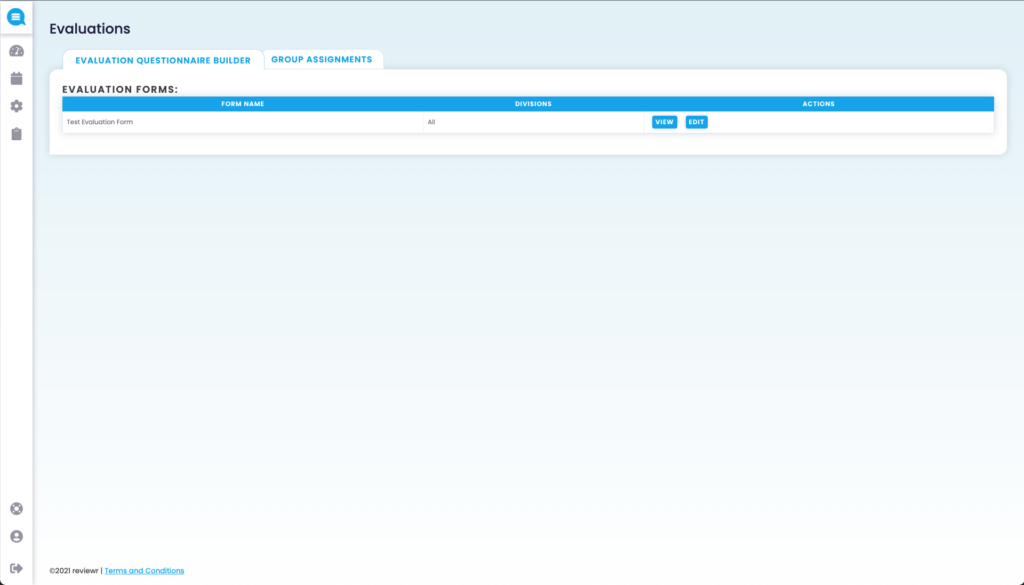
Evaluation Questionnaire Builder
Evaluation Forms – Here you can edit the text for questions and here’s how:
Select
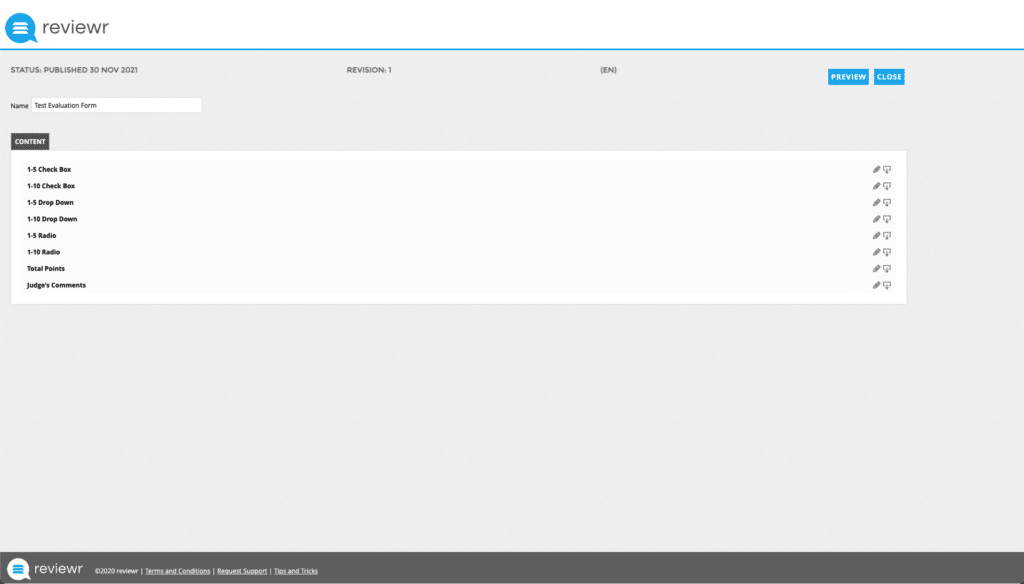
Select
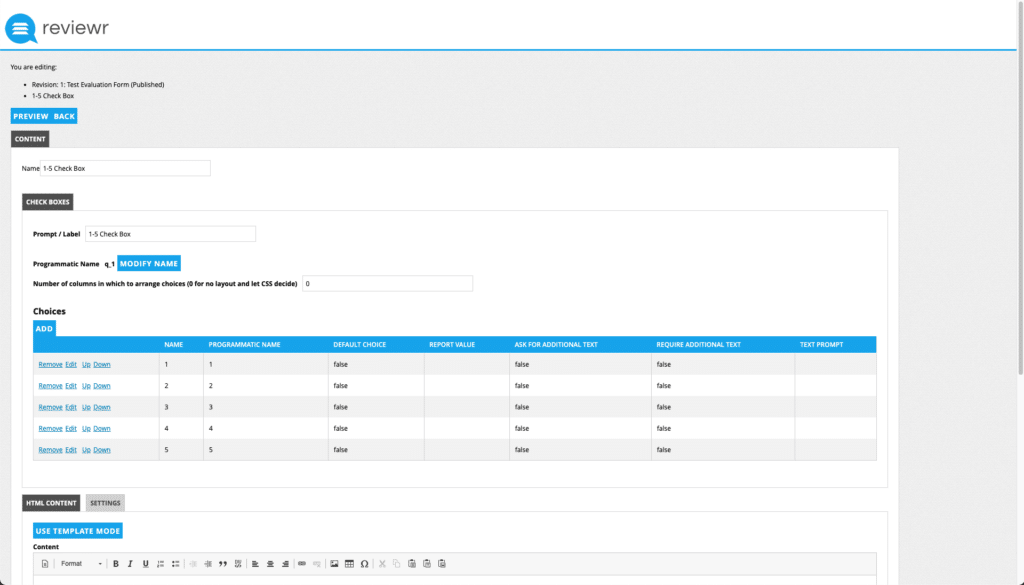
Here you can change the question text. To change the section text, you’ll want to edit the text box labled as “Prompt Label”. Changing the “Name” text box will change the section name but doesn’t show for applicants.
Group Assignments
Here you can choose whether every evaluation form is visible for every submission in every group when being reviewed or whether certain evaluation forms appear for certain submissions based on which group they and the reviewer are in.
Automatically assign all Evaluation forms to all groups – This will assign every evaluation to every submission in every group.
I would like to decide the Evaluation forms used for each group – This will allow you to choose which evaluations are used in which group. Here’s how:
Select
Select the
that connects the group to the right form
Select
